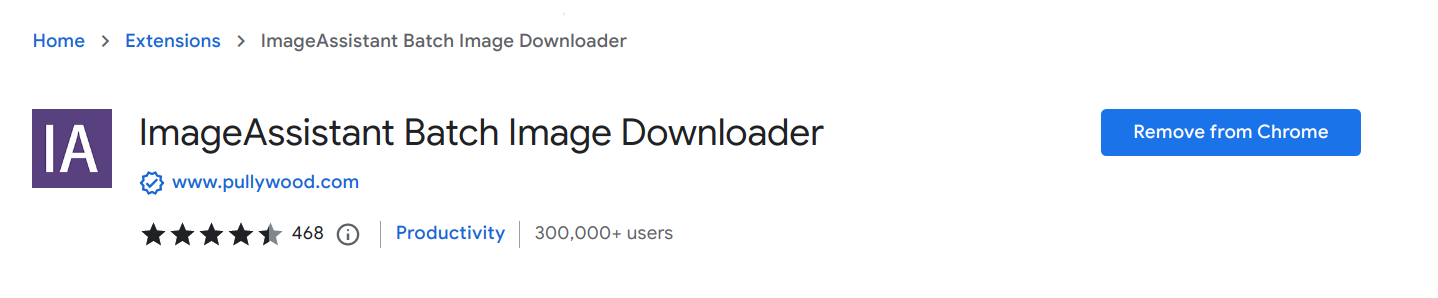Oct 8, 2022
Could this be the end of copyright music, photo, movies?
Oct 7, 2022
ImageAssistant Batch Image Downloader
Pullywood ImageAssistant
It Is a chrome extension for sniffing, analyzing and downloading images from web page,
it's good compatibility allows users to easily extract images loaded by flash or ajax.
You can get it from Chrome App Store:
https://chrome.google.com/webstore/detail/dbjbempljhcmhlfpfacalomonjpalpko
http://www.pullywood.com/ImageAssistant/shortcut.html
Enjoyed by 300K users to this day
currently in Version 1.66.6
Updated July 16, 2022
Size 3.27MiB
It works wonder for bulk downloading pinterest, instagram feeds
and in its basic feature you can restrict the download from a certain size (to avoid getting lower resolution pictures)
ImageAssistant is a browser extension running on chromium (developed in the chrome environment) and its derivative browsers
the extensions provides a variety of filtering methods to assist users in selecting and bulk downloading pictures from a selected page.
The extension includes 3 extraction modes:
- the basic mode "Extract the picture on this page" (default shortcut key: )
Only for picture labels, label background pictures and pictures loaded in other ways on this page
- the enhanced mode "Prefetch link"
Will prefetch the links in the page on this basis
- the "Analyze prefetch data",
To get more this mode will further analyze the prefetched data on the basis of "Prefetch Link" and try to obtain the image data in the DOM (if the link is a web page)
Popular Posts
-
The Quest for the "Orb of Zot" Dungeon Crawl Stone Soup is an open-source, single-player, role-playing roguelike game of ex...
-
Z-Image, also known as Z Image or ZImage, is a super-efficient 6-billion-parameter model designed for generating high-quality images. It...
-
Hannah Wagner (better known by her stage name Miss Hannah Minx; born Oct. 1990) is an American vlogger known on Youtube for her Kawaii ...
-
Nice tutorial, to get a "Russian Propaganda Poster" effect on your illustrations or photos with the Gimp (2.6) - only a dozen...