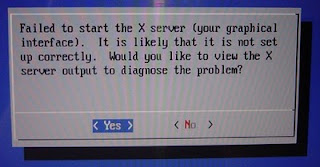To create a calendar in Gimp it's really easy - there's a couple of scripts you can download here or there.
It's easy afterward to customized and get any look you want.
Below I opted for a "grunge" look, therefor I used the Downcome font then added some textures, some dirty spots and then applied a "Tear off" effect (that you can find here)
Here's below January 2011 which looks like the it has been printed on potatoe's sack.
There's a similar method for Photoshop you can find at : http://psd.tutsplus.com/tutorials/designing-tutorials/create-a-calendar-using-scripting-in-photoshop/
Originally found on 100 Best Photoshop Tutorials of All Time that Yield Professional Results
Nov 30, 2010
Nov 16, 2010
UNetbootin
Tired of burning cd or dvd for a Linux live CD ?!
Have a look at UnetBootin - this little tool will install your Linux iso file on any USB key (assuming you have enough free space and you're ready to format it) - you will save a cd and it will be faster and less noisy ... what you've got to lose ?!
Work for Windows and Linux : UNetbootin - Homepage and Downloads
Have a look at UnetBootin - this little tool will install your Linux iso file on any USB key (assuming you have enough free space and you're ready to format it) - you will save a cd and it will be faster and less noisy ... what you've got to lose ?!
Work for Windows and Linux : UNetbootin - Homepage and Downloads
Installing mint-x "Julia" on an USB stick
I'm currently using Linux Mint Helena 8 on my laptop ; and since Linux Mint Julia 10 RC is now available , the idea grew to install Julia on a spare 4GB usb stick I had in my drawer.... Here's how it went :
But nevertheless Linux Mint 10 "Julia" is absolutely gorgeous, the "brushed steel" is perfect, all the icons are like little gems (especially the firefox icon) - the overall experience is absolutely outstanding, I'm currently running it from my 4GB USB key - and still have about 1.1GB of free space available ...
- Downloaded the Linux Mint 10 32bit iso torrent file at 10h30
- Burned the cd
- booted on the CD - this distros is absolutely gorgeous - so I tried various applications and finally decided it worth a shot.
- selected install from the Live CD
- selected destination as the /dev/sdb 3.8GB filesystem showed by the installer
- around 70% I noticed an update grub event happened
- the installation was completed at 11h09
I rebooted - then press F10 and selected in the laptop bios a restart from USB Hard drive and ...
I was very disappointed to have a black screen while the fan were blowing like crazy, I waited 5Mn ... it was no help.
Then I ejected the usb stick, planning to reboot on my old Linux Mint Helena 8, but then something worse happened, there was a grub rescue error - also in text mode, requesting a missing filesystem.
I re-insterted the usb stick and reboot - and there it was a grub loader offering to boot either from 2.6.35 Julia on the /dev/sdb or to boot from Helena 2.6.31 on /dev/sda ... and it worked just fine.
The USB stick isn't flagged as bootable, and the grub loader was modified on the existing Linux Mint Helena - and I can't help but to wonder why ?!
But nevertheless Linux Mint 10 "Julia" is absolutely gorgeous, the "brushed steel" is perfect, all the icons are like little gems (especially the firefox icon) - the overall experience is absolutely outstanding, I'm currently running it from my 4GB USB key - and still have about 1.1GB of free space available ...
Oct 3, 2010
OpenRA : the unexpected return of Red Alert!
Red Alert was a quite addictive game offered as a free download from EA website (back in October 2008) ; to work it required to burn 2 CDs (one for each side) and for linux or mac user would require a DOS emulation (Dosbox or Boxer for Mac) .... after all these efforts the game would then bring you back in a alternate / parallel / temporal war-torn universe were Allies and Soviets Comrades are in constant fighting over world domination.
But rejoice people, because thanks to a small team developing OpenRA in their free time
you just need a 3Mb file to play (no more CDs, no more Dos Emulation) --
check the website at OpenRA
But rejoice people, because thanks to a small team developing OpenRA in their free time
you just need a 3Mb file to play (no more CDs, no more Dos Emulation) --
check the website at OpenRA
Sintel - a Dragon's tale
Wow, Sintel is ready! Big kudos for the work done, it's brilliant, it's shiny ... it's beautifully made, ...
You can download the high resolution movie (up to 2048 x 872 px which is about 270 MB)
Check the project official page at Sintel - Open Movie
Last time it was a giant white rabbit fighting against critters (Big Buck Bunny), in a funny Rambo pastiche kind of way - now, the new animation is getting more mature, the story too, with breath-taking landscape, more characters, lost cities, and ... Dragons.
Although Sintel is only 15mn long, (Big Buck Bunny was 10mn ...) many comments are hoping for a longer version, a sequel maybe?!
Check the http://www.youtube.com/user/BlenderFoundation
Sep 29, 2010
Sep 28, 2010
Drawing Tutorial by Jolly Jack
The video above is the part2 out of 3 - I've seen Drawing tutorials many of them - some are just plain "speed painting" with no explanations whatsoever - but I recommend these 3 videos by Jolly Jack because he gives a lot of good information and advices during the process - very helpful.
I'll try to highlight a few interesting points :
- Before starting you should already have a rough idea of what you want to draw
- When drawing start with the head - set where the character is looking and build the body according to that pose.
- Concentrate on the figure's flow, make the pose looks right
- Use a very thin brush (1) for the rough sketch
- keep the layer 0 for the white background an use layer 1 for the sketch
- After the basic outline is done on layer 1, get a larger brush and add details starting with the eyes
- You should work at least in 300dpi
- When the rough is done on layer1, it's time to add a new layer for the final line-work
- add 2 layers (one will be used as a buffer and made invisible)
- set the layer1 with the rough to 15% opacity and retrace it on layer 3 (line-work)
- use a slightly larger brush (3.1) for the finished lines
- After the line-work is done, duplicate the layer and merge them - to add contrast
- Now it's color time, add a new layer (4)
- If possible have a palette for each characters you have - otherwise load a previous artwork
- Layer 4 is used for the flat colors, use the lasso tool on layer 3 then return to layer 4 and fill the selection
- After the flat color is done add a new layer (5) for shadow, using black with 40% opacity
- Then add the light (new layer (6)) with white and 10% opacity
Sep 20, 2010
What is "BlogThis!" (a great bookmarklet)

Today I'll share a little secret on how I write my blog.
In the past I used to bookmark links I wanted to post about using delicious.com and then came back later and start posting about it... the main problem was that usually when I had some spare time to write a post I completely forgot many links and or couldn't find them back in my delicious account (which tend to be a mess) and when I finally found or remembered it the "hot news" wasn't hot anymore ...
Now, Thanks to a bookmarklet found on the "blogger help" I can basically bookmark link directly to a blogger draft, and therefor the first step of hot-linking to a "hot news" or a typing a few word on the spot is done. And that ... really makes my blogging experience a lot more efficient.
What is BlogThis! ?
Sep 16, 2010
ComicSpace.com Rest In Peace
What is it lately, this unexplainable need to change everything that works ?
What about this idiom "if it ain't broke, don't fix it" ?
Is it like Digg v4 all over again ?
Same scenario here, users were misinformed about upcoming changes, users have lost pages, data, etc ... and worse users will have to invest 4-5 hours to get used to the new interface (based on Wordpress, Comicpress) which isn't very intuitive...
IMWAN • View topic - ComicSpace.com Rest In Peace
What about this idiom "if it ain't broke, don't fix it" ?
Is it like Digg v4 all over again ?
Same scenario here, users were misinformed about upcoming changes, users have lost pages, data, etc ... and worse users will have to invest 4-5 hours to get used to the new interface (based on Wordpress, Comicpress) which isn't very intuitive...
IMWAN • View topic - ComicSpace.com Rest In Peace
Sep 15, 2010
Found a new one!

Lucky me today I found another one Justine Ezarik... she's blonde but I'm still not sure about her mission ?!
See for yourself iJustine (ijustine) on Twitter:
"I am the internet! Apple fan, Youtuber, technology lover and avid twitter! Be my friend!"
Maybe she just want to be friend with everybody - sounds cool
Photo credit : Justine Ezarik at the 2010 Streamy Awards. From TheBuiBrothers.com
deviantART muro

Not the first attempt at offering a drawing platform using Flash - deviantART muro is the new kid on the block and it may actually be a good bet from DeviantArt - because of their strong community of talented artists.
check for yourself :
http://fav.me/d2vx5sb
http://fav.me/d2ypkch
http://fav.me/d2ykx35
A nice tutorial is available
Maybe the fact that some brushes or advanced features have to be purchased is a bit disapointing.
Similar attempts already mentioned in this blog includes :
http://blogmymix.blogspot.com/2009/09/odosketch.html
or the defunct (!?) http://sketchory.com/
Sep 1, 2010
Supergirl Tutorial by Juan Martinez Pinilla
If you're an aspirant designer (or simply a Supergirl fan) and want to get some nice tips on the coloring process, have a look at this Tutorial above, it's really impressive (kudos to Juan Martinez Pinilla for this! it's always a great benefits to see how the professional artists are doing their masterpieces).
See the finished painting on Juan's deviantart page.
By the way, Supergirl was played by Helen Slater, back in the days (1984) ...
Aug 29, 2010
Digg has broken an ... axle ?!
Digg V4 ... At first it probably looked like a good idea, then there was the alpha phase (where most people thought to be a scam ) - but all geek are suckers for a newer version (see Bloggers Trade: Digg Launched New Digg)
Result ... Digg 4 is really, clearly a nightmare version and digg user (diggers) are running away... (including yours truly).
I don't care about the Double account creation issues with Facebook Connect issue, or the "Upcoming section" gone, or the missing bury button ... (incidentally the report button also disappeared, meaning basically all spam links will stay forever) ... only positive point so far, the new design looks good (I give you that).
But what is upsetting me the most is that ALL my submitted links are lost, gone ?! (and I've been a digg user for over 2 years)
More information on the new version http://about.digg.com/blog/digg-version-4
and the inevitable "Known issues" page http://about.digg.com/known-issues
More rants on How the new digg sucks (not from me) http://digg.com/news/technology/Bigg_Day_Today_for_Digg/20100827003318:3212b68f651a4bd6bf5d87631f5a8eb8
Now If you'll excuse me ... I'm heading for my new account on reddit.com, thanks for reading
Result ... Digg 4 is really, clearly a nightmare version and digg user (diggers) are running away... (including yours truly).
I don't care about the Double account creation issues with Facebook Connect issue, or the "Upcoming section" gone, or the missing bury button ... (incidentally the report button also disappeared, meaning basically all spam links will stay forever) ... only positive point so far, the new design looks good (I give you that).
But what is upsetting me the most is that ALL my submitted links are lost, gone ?! (and I've been a digg user for over 2 years)
More information on the new version http://about.digg.com/blog/digg-version-4
and the inevitable "Known issues" page http://about.digg.com/known-issues
More rants on How the new digg sucks (not from me) http://digg.com/news/technology/Bigg_Day_Today_for_Digg/20100827003318:3212b68f651a4bd6bf5d87631f5a8eb8
Now If you'll excuse me ... I'm heading for my new account on reddit.com, thanks for reading
Aug 28, 2010
Inkscape 0.48

Inkscape version 0.48 is available now!
Inkscape is a free vector graphics editor, the covers the new features among them (in a nutshell):
- A new Spray tool
- multipath editing
- improved editing of nodes selection
- improved Connector tool
- a number of crucial changes in the Text tool
- even better snapping
- some changes in the bitmap handling department
- a number of new extensions
Aug 5, 2010
Cammy is back, fighting Morrigan Aensland
From a previous article: "Street Fighting with Gimp" ; Cammy White (as shadowloo "killer bee") was featured to show Gimp's ability to generate animated Gifs.

As an experiment, using the same gif and technique, the challenge was to check how hard it would be to replace Mr. Bison by Morrigan Aensland (Darkstalkers series) - and 1 hour later, here's the result :


Conclusion, that wasn't difficult ... just a matter of being patient and consistent in the process.
Credit : Sprites used are coming from the "Sprite Database"
See all posts related to Cammy

As an experiment, using the same gif and technique, the challenge was to check how hard it would be to replace Mr. Bison by Morrigan Aensland (Darkstalkers series) - and 1 hour later, here's the result :


Conclusion, that wasn't difficult ... just a matter of being patient and consistent in the process.
Credit : Sprites used are coming from the "Sprite Database"
See all posts related to Cammy
Jul 30, 2010
Blonde girls and Internet Celebrities : they can't fail!
There seems to be an infallible recipe for success if you're lucky enough to be a "blond girl" - it has been scientifically proven that Youtube is the best platform for your success.
To prove this point below check this short list (maybe a little random in the selection) but hopefully giving a little diversity in the appeal of these blond girls.
The key is being blonde and having a mission.
Marina Orlova (http://www.youtube.com/user/hotforwords) Channel Views: 20,560,475
Marina is hosting one of the most popular channels - Her mission is to teach her audience proper English. Also worth mentioning that she's Russian, single, very smart and she's not blond anymore (pretty ironic).
Lisa Nova (http://www.youtube.com/user/LisaNova) Channel Views: 16,904,947
Her real name is Lisa Donovan she's an actress and specialized in doing parody and interview
Her mission is to entertain.
Zuzana (http://www.youtube.com/user/charliejames1975) Channel Views: 7,801,071
A Czech girl very athletic, her mission is to motivate you to do fitness and her workout are pretty impressive.
Cristina Rad (http://www.youtube.com/user/ZOMGitsCriss) Channel Views: 1,269,268
From Romania she is a bit of a poet, artist, musician and rebel her mission is to bring back the revolutionist or the artist or both from her audience.
Lilou Macé (http://www.youtube.com/user/liloumace) Channel Views: 294,390
Specialized in Spirituality, New Age, Law of attraction, Lilou is a French-American author, her mission : to help her audience to improve their awareness.
Lux Kassidy (http://www.youtube.com/user/AskAPet) Channel Views: 40,684
Last but not least, Lux is a sporty top model (that might also be a Porn Star?!) and her mission was to educate her audience on the matter of relationship and sex ... but it seems that she has thrown the towel (unfortunately).
NB: The "channel View" is indicating the amount of people who have clicked on the "user profile page" - the number of videos viewed is usually a lot more.
To prove this point below check this short list (maybe a little random in the selection) but hopefully giving a little diversity in the appeal of these blond girls.
The key is being blonde and having a mission.
Marina Orlova (http://www.youtube.com/user/hotforwords) Channel Views: 20,560,475
Marina is hosting one of the most popular channels - Her mission is to teach her audience proper English. Also worth mentioning that she's Russian, single, very smart and she's not blond anymore (pretty ironic).
Lisa Nova (http://www.youtube.com/user/LisaNova) Channel Views: 16,904,947
Her real name is Lisa Donovan she's an actress and specialized in doing parody and interview
Her mission is to entertain.
Zuzana (http://www.youtube.com/user/charliejames1975) Channel Views: 7,801,071
A Czech girl very athletic, her mission is to motivate you to do fitness and her workout are pretty impressive.
Cristina Rad (http://www.youtube.com/user/ZOMGitsCriss) Channel Views: 1,269,268
From Romania she is a bit of a poet, artist, musician and rebel her mission is to bring back the revolutionist or the artist or both from her audience.
Lilou Macé (http://www.youtube.com/user/liloumace) Channel Views: 294,390
Specialized in Spirituality, New Age, Law of attraction, Lilou is a French-American author, her mission : to help her audience to improve their awareness.
Lux Kassidy (http://www.youtube.com/user/AskAPet) Channel Views: 40,684
Last but not least, Lux is a sporty top model (that might also be a Porn Star?!) and her mission was to educate her audience on the matter of relationship and sex ... but it seems that she has thrown the towel (unfortunately).
NB: The "channel View" is indicating the amount of people who have clicked on the "user profile page" - the number of videos viewed is usually a lot more.
Jul 26, 2010
Jul 24, 2010
LinuxMint Isadora 9 LiveCD bug ?!
Using a LinuxMint "Live CD" when you're not at home and have to use another PC is pretty cool. Because you're sure not to mess with the user's settings accidentally, and do not have to bother if the PC has viruses or if it's slow at startup because it loads drivers ... and that's why I'm always carrying such CD when I go on vacation.
But today I thought I was going crazy : booting this particular PC from the LinuxMint Live CD/DVD Isadora 9 with only 2 devices attached Microsoft comfort curve Keyboard and Microsoft Basic Optical Mouse ; something really weird happened -- randomly the "up" key signal was sent about every 2-5 seconds (and believe me that's very annoying ...)
I confirmed the issue with "xev" and made a quickfix using "xmodmap" by disabling the keycode 111 (Up key).
I wonder if I'm the only one who has experienced this bug ?
But today I thought I was going crazy : booting this particular PC from the LinuxMint Live CD/DVD Isadora 9 with only 2 devices attached Microsoft comfort curve Keyboard and Microsoft Basic Optical Mouse ; something really weird happened -- randomly the "up" key signal was sent about every 2-5 seconds (and believe me that's very annoying ...)
I confirmed the issue with "xev" and made a quickfix using "xmodmap" by disabling the keycode 111 (Up key).
I wonder if I'm the only one who has experienced this bug ?
Jul 15, 2010
Gimp in only 1 dock
As you may know by default GIMP has two default docks:
But you can actually merge the 2 docks into the Toolbox, the lower part then contains the brushes, etc .. and the Layers - I've worked this way a couple of days and it's very convenient, (before that settings I had always issue with the LayerBox getting in the way).
Now I just press CTRL+L to access the Layers and CTRL+B to access the ToolBox.
The smaller theme I'm using is the official Small theme from the Gimp package but with this line uncommented (search for the keyword "smaller" in the gtkrc file
# Uncommenting this line allows to set a different (smaller) font for GIMP.
#font_name = "sans 8"
font_name = "DroidSans 8"
Also Here's the content of the gimprc file
By adding "(toolbox-wilber no)" you can save a little extra space at the top of the Toolbox by removing the probing eyes.
Below are extracts from the Gimp's online manual
Dialogs and Docking: "GIMP has great flexibility for arranging dialog windows on your screen. Instead of placing each dialog in its own window, you can group dialogs using docks. A 'dock' is a container window that can hold a collection of persistent dialogs, such as the Tool Options dialog, Brushes dialog, Palette dialog, etc. Docks cannot, however, hold non-persistent dialogs such as the Preferences dialog or an Image window.
- The Toolbox with "The Brushes, Patterns and Gradients dock".
- The LayerBox with "The Layers, Channels and Paths dock".
But you can actually merge the 2 docks into the Toolbox, the lower part then contains the brushes, etc .. and the Layers - I've worked this way a couple of days and it's very convenient, (before that settings I had always issue with the LayerBox getting in the way).
Now I just press CTRL+L to access the Layers and CTRL+B to access the ToolBox.
The smaller theme I'm using is the official Small theme from the Gimp package but with this line uncommented (search for the keyword "smaller" in the gtkrc file
# Uncommenting this line allows to set a different (smaller) font for GIMP.
#font_name = "sans 8"
font_name = "DroidSans 8"
Also Here's the content of the gimprc file
# GIMP gimprc
#
# This is your personal gimprc file. Any variable defined in this file takes
# precedence over the value defined in the system-wide gimprc:
# /etc/gimp/2.0/gimprc
# Most values can be set within GIMP by changing some options in the
# Preferences dialog.
(default-image
(width 1024)
(height 768)
(unit pixels)
(xresolution 72.000000)
(yresolution 72.000000)
(resolution-unit inches)
(image-type rgb)
(fill-type background-fill)
(comment "Created with GIMP"))
(monitor-xresolution 86.000000)
(monitor-yresolution 86.000000)
(save-tool-options yes)
(save-accels no)
(toolbox-wilber no)
(theme "Smaller")
(help-browser web-browser)
(toolbox-window-hint normal)
(dock-window-hint normal)
# end of gimprc
By adding "(toolbox-wilber no)" you can save a little extra space at the top of the Toolbox by removing the probing eyes.
Below are extracts from the Gimp's online manual
Dialogs and Docking: "GIMP has great flexibility for arranging dialog windows on your screen. Instead of placing each dialog in its own window, you can group dialogs using docks. A 'dock' is a container window that can hold a collection of persistent dialogs, such as the Tool Options dialog, Brushes dialog, Palette dialog, etc. Docks cannot, however, hold non-persistent dialogs such as the Preferences dialog or an Image window.
Jul 12, 2010
Why everybody is picking on Flash ?
Lately Apple (AAPL) started a feud and has bad mouthing Flash, and many users are complaining that Flash is crashing their browser, that Flash is able to use their audio, or even webcam without consent.
Linux user are complaining that they can't use Flash (or don't have Flash pre-installed) and it's a pain.
Well, yes Adobe Flash (formerly Macromedia) is a Adobe's monopole and unfortunately Adobe doesn't have a particular tendency to make their application slim and compact (err, I mean a 45 MB download for an application to read a PDF ?!).
Because Flash isn't open-source nobody else but Adobe can fix it when a security hole has been detected, and that is particularly tricky since Flash is the only application that run on Windows, Mac and Linux (a hacker's dream ...)
Today html5 is presented as a rival, a savior and a potential replacement for Adobe Flash...
But honestly, don't any Adobe's supporters worry ; it will take years for html5 to replace Flash, and a good competition can only be beneficial to improve Flash.
Linux user are complaining that they can't use Flash (or don't have Flash pre-installed) and it's a pain.
Well, yes Adobe Flash (formerly Macromedia) is a Adobe's monopole and unfortunately Adobe doesn't have a particular tendency to make their application slim and compact (err, I mean a 45 MB download for an application to read a PDF ?!).
Because Flash isn't open-source nobody else but Adobe can fix it when a security hole has been detected, and that is particularly tricky since Flash is the only application that run on Windows, Mac and Linux (a hacker's dream ...)
Today html5 is presented as a rival, a savior and a potential replacement for Adobe Flash...
But honestly, don't any Adobe's supporters worry ; it will take years for html5 to replace Flash, and a good competition can only be beneficial to improve Flash.
Macromedia, Adobe Flash Player and Flash Professional - why is there so many names for this ?
People are often confused concerning Flash, because it's something that usually is there and questions are only starting to arise when it's time to update it or when you start having adobe error messages.
Flash has always been a tricky one to deal with, here is why :
First the name : some people are still looking for a product named "Macromedia Flash" - Well, it isn't there anymore because a few years back (2005) Adobe acquired Macromedia Flash.
In 2005 Flash was a very attractive product, a breakthrough on the web, because without it fancy web developers were only counting on javascript, animated gif and html to do some magic and that wasn't pretty ...
But what really made Flash a Star was the incredible growth of Youtube.
And Adobe still has to provide a free plugin called Adobe Flash Player.
Which by the way isn't provided for some Linux distro, because it's a proprietary application.
Second confusion : What Flash is capable of doing, some users think that because they have Flash downloaded and installed Flash from Adobe website now they can develop their own application or make animation (basically they can generate .swf files)
And that's the second mistake, even if the product has the same name Adobe Flash, what they're downloading is usually already on their computer (otherwise no Youtube)
Because to be able to program you need a way BIGGER application called "Adobe Flash Professional" see http://www.adobe.com/flashplatform/
And obviously this "Adobe Flash Professional" is not Free, there is a trial version though, which is fully functional and offers every feature of the product for you to test-drive during 30 days.
it's here https://www.adobe.com/cfusion/tdrc/index…
Flash has always been a tricky one to deal with, here is why :
First the name : some people are still looking for a product named "Macromedia Flash" - Well, it isn't there anymore because a few years back (2005) Adobe acquired Macromedia Flash.
In 2005 Flash was a very attractive product, a breakthrough on the web, because without it fancy web developers were only counting on javascript, animated gif and html to do some magic and that wasn't pretty ...
But what really made Flash a Star was the incredible growth of Youtube.
And Adobe still has to provide a free plugin called Adobe Flash Player.
Which by the way isn't provided for some Linux distro, because it's a proprietary application.
Second confusion : What Flash is capable of doing, some users think that because they have Flash downloaded and installed Flash from Adobe website now they can develop their own application or make animation (basically they can generate .swf files)
And that's the second mistake, even if the product has the same name Adobe Flash, what they're downloading is usually already on their computer (otherwise no Youtube)
Because to be able to program you need a way BIGGER application called "Adobe Flash Professional" see http://www.adobe.com/flashplatform/
And obviously this "Adobe Flash Professional" is not Free, there is a trial version though, which is fully functional and offers every feature of the product for you to test-drive during 30 days.
it's here https://www.adobe.com/cfusion/tdrc/index…
Jul 10, 2010
5 links to download Gimp Brushes
As previously mentioned the new major release of Gimp (2.8) will come with new resources (organized by tags) - the current kit is pretty old (see picture)
But where can Gimp users find already cool brushes :
First, I recommend to download GPS (gimp-paint-studio) - GPS is a collection of brushes and accompanying tool presets made by Ramón Miranda.
GPS is very complete and comes with documentations and tutorial - the focus is on traditional artists (brushes are called "2B Pencils", "Anatomy Pencil", "Oil small" etc ...)
Secondly the brush kit from davidrevoy.com called "Chaos and Evolutions" worth a shot.
Otherwise you can find a compilation from various source at www.techzilo.com/gimp-brushes/
or brushes.deviantart.com
Also good to know "Photoshop brushes" work in GIMP (2.4 and above) ; which means you can also add .abr files into your /brushes folder and they'll work too.
And in last resort you can always make your own brushes.
But where can Gimp users find already cool brushes :
First, I recommend to download GPS (gimp-paint-studio) - GPS is a collection of brushes and accompanying tool presets made by Ramón Miranda.
GPS is very complete and comes with documentations and tutorial - the focus is on traditional artists (brushes are called "2B Pencils", "Anatomy Pencil", "Oil small" etc ...)
Secondly the brush kit from davidrevoy.com called "Chaos and Evolutions" worth a shot.
Otherwise you can find a compilation from various source at www.techzilo.com/gimp-brushes/
or brushes.deviantart.com
Also good to know "Photoshop brushes" work in GIMP (2.4 and above) ; which means you can also add .abr files into your /brushes folder and they'll work too.
And in last resort you can always make your own brushes.
3 ways to learn how to Draw Manga
if you're eager to learn how to draw Manga - or simply looking for website teaching manga drawing ; Here's a handy list of website :
www.howtodrawmanga.com
www.mangatutorials.com
And last but not least Mark Crilley Youtube Channel that contains more than 100 videos
How to Draw Manga -- Manga University How to Draw: Tutorials
www.howtodrawmanga.com
www.mangatutorials.com
And last but not least Mark Crilley Youtube Channel that contains more than 100 videos
How to Draw Manga -- Manga University How to Draw: Tutorials
Jul 9, 2010
Gimp Developers talk to Gimp artists and ask for help

Every Gimp user may have complaints at least dozen times about the default resources in GIMP (you know the square empty brushes, the pepper brush etc ...) and even if many contributions have been made (i.e : Gimp Paint Studio being the most famous) ; it feels like adding new settings and options onto an already uncontrolled mess.
Because to be honest, when you have worked a bit with Gimp you end up using only your favorites brushes (usually collected on various random website) and depending on your style (e.g : grunge, traditional oil painting, gothic, techno etc ...) ; that means every time you want to select a brush, palette, script ... you have to go into this dreadful mess of presets and options ...
Well, it's about to change with the introduction of resource tagging in Gimp 2.8 - because the plan is to drastically get rid of the vintage brushes and depending on the artists feedback and contributions to add new useful (and well organized with tags) set of brushes.
How can an "enlightened" Gimp user help : Simply by posting his contribution to the Bug 589371 - Improve default set of resources.
Now hurry because Gimp 2.8 is expected to be released at the end of 2010.
And if you want your best brushes, palettes, scripts, presets etc ... to be there you better get crackin'.
Read full article at the gimpusers.com GIMP artists! Your help is needed!
Jul 2, 2010
2 Amazing BJD from the Cerberus Project
Exactly to the opposite of the uncanny valley ; which is a hypothesis regarding the field of robotics. The theory holds that when robots and other facsimiles of humans look and act almost like actual humans, it causes a response of revulsion among human observers.
It seems that many people have a strong attraction to anime figures or dolls, especially in Japan - Lately I stumbled on 2 websites one is the Cerberus Project that introduced me to the wonderful World of "Ball-jointed doll" (BJD) and where I found these 2 gems (among other).
 |
| (c) Cerberus Project |
and
 |
| (c) Cerberus Project |
And the second website is gamerabaenre.com but I will make a separate post about it - because there's so many beautiful PVC figurines there that it deserve a special post.
Jun 17, 2010
How to download bit-torrent files with Opera
The Opera browser never fails to amaze me - not only it is available for Windows, Mac and Linux - but you it has embedded mail, and can be used to share files (with Opera Unite) but it is also able to download bit-torrent files.
Compared to the traditional download where the file source can only be downloaded from one server - bit-torrent files are sharing the stress of the download on all the clients that are currently downloading the file, making the process a lot more efficient and faster - see illustration for a better understanding (extract from wikipedia) :
Here's a step by step of the process of downloading a bit-torrent DVD (Linuxmint "Isadora")
step 1 - click on the torrent link and press "Open"
step 2 - select destination and press "Yes"
step 3 - check downloading process
Originally posted on Alashazam: How to download a DVD torrent using Opera
Compared to the traditional download where the file source can only be downloaded from one server - bit-torrent files are sharing the stress of the download on all the clients that are currently downloading the file, making the process a lot more efficient and faster - see illustration for a better understanding (extract from wikipedia) :
Here's a step by step of the process of downloading a bit-torrent DVD (Linuxmint "Isadora")
step 1 - click on the torrent link and press "Open"
step 2 - select destination and press "Yes"
step 3 - check downloading process
Originally posted on Alashazam: How to download a DVD torrent using Opera
Jun 11, 2010
Basic Apple Troubleshooting

Maybe I never mentioned it but I've been working for Apple Care some years ago and I'm still trying to help people who own a Mac from times to times.
The kind of issue like :
- my iMac won't boot
- I can't login into my session
- I forgot my login password - how can I reset my password
- How can I reinstall Mac OS X without losing my data ?
- Just before the problem happened was anything changed on the hardware level (new devices, new Ram installed ?)
- Just before the problem happened was anything changed on the software level (system updates, new application installed ?)
Now here's a compilation of useful links from the Apple kbase concerning iMac :
Resetting your Mac's PRAM and NVRAM
iMac G5: My computer stops responding during startup
iMac G5: Troubleshooting when your computer won't turn on
iMac G5: Troubleshooting when there's no picture on the display
And don't forget before calling Apple Care they will ask you the mac serial number so get it ready - you will save precious time during that call, also prepare the original install cd/dvd and the AHT (Apple Hardware Test) cd.
Good luck
Jun 10, 2010
Safari 5 bug with Google Analytics
Recently the new Safari 5 from Apple.com was available
but it seems to have a little issue loading www.google.com/analytics (see picture above)
Apparently from the Develop menu / Show Error Console the culprit is :
but it seems to have a little issue loading www.google.com/analytics (see picture above)
Apparently from the Develop menu / Show Error Console the culprit is :
settings:19[The HTML that caused this error was generated by a script.] Unmatched encountered. Ignoring tag.
Jun 6, 2010
WARNING: Bogus Adobe Reader 2010!
If you received a mail like this one below - beware it's a trap, mark this mail as spam.
There is no such product as Adobe Acrobat Reader 2010
for more official answer to this - See the adobe forum
May 19, 2010
Inkscape - filters magic
Inkscape is an Open Source "Free graphics vector Editor" - that you can download and use under Windows, Linux and OS X.
It doesn't work like Photoshop or Gimp - but more like Illustrator, CorelDraw, or Xara X ; which mean you will deal with vectors instead of pixels.
The huge benefits of vector is that compared to pixels, when you zoom into the picture, it stays crisp - you won't get large square or stairs.
You draw shape, square, triangle, stars, and color them, use gradient, you can mimic 3D ... but when it comes to textures, and photo effect, usually people start to look at Photoshop (or Gimp) - while in fact Inkscape is perfectly capable of doing it too - have a look at the scenery below.
It's in fact very basic shape for the sky, 3 layers for the grass and the tree - where some filters were applied.
It doesn't work like Photoshop or Gimp - but more like Illustrator, CorelDraw, or Xara X ; which mean you will deal with vectors instead of pixels.
The huge benefits of vector is that compared to pixels, when you zoom into the picture, it stays crisp - you won't get large square or stairs.
You draw shape, square, triangle, stars, and color them, use gradient, you can mimic 3D ... but when it comes to textures, and photo effect, usually people start to look at Photoshop (or Gimp) - while in fact Inkscape is perfectly capable of doing it too - have a look at the scenery below.
It's in fact very basic shape for the sky, 3 layers for the grass and the tree - where some filters were applied.
May 15, 2010
Blender, Durian and Sintel
Maybe you remember that little cartoon featuring a giant white rabbit called "Big Buck Bunny" made in 2008 - still downloadable in HD - the cartoon's quality was impressive and comparable to what is made by Pixar and Dreamworks (read review).
Well, from the same producer "Ton Roosendaal" a similar "open movie project" is in production and should be available in more or less 2 months from now - that's "Sintel" (read more at the durian.blender.org)
Here's the trailer :
durian.blender.org/news/sintel-teaser
And when you're at it have a look on the process of creating characters - it's pretty interesting!
DVD training 5: Chaos Evolutions - Blender Store
Now because sharing is caring : the results of the Durian Open Movie project are being licensed under the Creative Commons Attribution 3.0 license. This includes all the data published online and on the DVDs, and all of the contents on the website.
Well, from the same producer "Ton Roosendaal" a similar "open movie project" is in production and should be available in more or less 2 months from now - that's "Sintel" (read more at the durian.blender.org)
Here's the trailer :
durian.blender.org/news/sintel-teaser
And when you're at it have a look on the process of creating characters - it's pretty interesting!
DVD training 5: Chaos Evolutions - Blender Store
Now because sharing is caring : the results of the Durian Open Movie project are being licensed under the Creative Commons Attribution 3.0 license. This includes all the data published online and on the DVDs, and all of the contents on the website.
Opera, blogger and still the "uploading picture" bug
I just updated my favorite web browser Opera (I was running version 10.10 and now I'm running 10.53) - first impression .... wow, it's a lot faster than before (kudos for that) but I still have this pesky issue when I'm blogging using blogger.com or draft.blogger.com - when I want to add a picture by uploading a new one ... there's simply no "choose file" button - the window looks like that (in blogger.com)

and same issue (with the new uploading feature of draft.blogger.com) the window looks different but same issue - no choose file button - but the bug seems to be known and reported.


and same issue (with the new uploading feature of draft.blogger.com) the window looks different but same issue - no choose file button - but the bug seems to be known and reported.

Apr 21, 2010
De-duplicate with Fslint (little review)
When free space starts to shrink - you can either erase some files, or compress them or archive them on cd, dvd - or use fslint (Author: Padraig Brady) - a very cool tool (for Linux) that will scan your hd and track duplicate files.
I was a bit suspicious before using this tool - because usually I know where my files are etc ... but I decide to make a test with my external HD (used for backups)
To make the test more interesting I noted the free space before launching fslint and it shows 8.1 GB free.
The search process is pretty long, checking all the files with various methods - to make sure there are really duplicates files.
It took around 20-30 mn in my example.
When all "duplicate files" are finally displayed - you can delete extra files, right click and open them - to have a look, save the list of duplicate files and ... the cool feature "Merge" them - which mean fslint will keep multiple version of the same files - but hardlink them - so the space is used only once.
Tip : Now the funny thing with Merge is that the feature is a bit counter intuitive - because if you select 2 files to be "Merged" - these 2 files will actually be excluded for the Merge ... so make sure you toggle your selection before "Merging"
Result is pretty impressive, after "Merging" all my duplicates - see below my Free space jumped to almost 19GB (remember I had only 8GB to begin with) - pretty cool stuff!

You can find other reviews for fslint here and there.
I was a bit suspicious before using this tool - because usually I know where my files are etc ... but I decide to make a test with my external HD (used for backups)
To make the test more interesting I noted the free space before launching fslint and it shows 8.1 GB free.
Here below is the "fslint-gui" main screen - on the top is shown the search path - and below are the various options - by default it looks for "duplicates" now press the Find button (below)
The search process is pretty long, checking all the files with various methods - to make sure there are really duplicates files.
It took around 20-30 mn in my example.
When all "duplicate files" are finally displayed - you can delete extra files, right click and open them - to have a look, save the list of duplicate files and ... the cool feature "Merge" them - which mean fslint will keep multiple version of the same files - but hardlink them - so the space is used only once.
Tip : Now the funny thing with Merge is that the feature is a bit counter intuitive - because if you select 2 files to be "Merged" - these 2 files will actually be excluded for the Merge ... so make sure you toggle your selection before "Merging"
Result is pretty impressive, after "Merging" all my duplicates - see below my Free space jumped to almost 19GB (remember I had only 8GB to begin with) - pretty cool stuff!

You can find other reviews for fslint here and there.
Mar 28, 2010
Doom music (still) rocks
Back in 1993 appeared as a shareware what would become later a legend in the gaming industry as THE "first person shooter" - (even if there was a predecessor "Wolfenstein 3D") - Doom was the one that change the games genre forever...

More than the high end graphics, more than the exploding barrels, there was an amazing music that added to the gaming experience a total immersion in the "Doom" nightmarish world...
Here's a list of website were you can listen to remix of this legendary tunes :
Doomworld -- Music
Paul's Stuff - DOOM Music
The Doom Remix Project - the Dark Side of Phobos (mp3 download)
NB : You can even listen to them directly from their webpage, using this "mp3 player bookmarklet" from delicious.com called playtagger.
Check this website for instruction on how to implement it.

More than the high end graphics, more than the exploding barrels, there was an amazing music that added to the gaming experience a total immersion in the "Doom" nightmarish world...
Here's a list of website were you can listen to remix of this legendary tunes :
Doomworld -- Music
Paul's Stuff - DOOM Music
The Doom Remix Project - the Dark Side of Phobos (mp3 download)
NB : You can even listen to them directly from their webpage, using this "mp3 player bookmarklet" from delicious.com called playtagger.
Check this website for instruction on how to implement it.
Mar 27, 2010
"The image's Quest"
I'll start with a simple scenario : There's this photo you downloaded a few months ago ... and now you want to find where it comes from (because you want to credit the person who took the picture, because you want to find the web site's url you took it from, because you want to contact the author or do a modification and want to make sure the author posted it with permission to modify ... )
What to do ?
The first obvious thing is to search the filename on any search engine (google, bing, yahoo, altavista, photobucket etc ...)
But assuming the filename can't help you - (either it's irrelevant or you saved it under a new name - so there's no way to get any clue from it)
Here's some of my suggestions :
Google is offering the feature "Find similar images" which is cool because you can direct the search visually, but in my experience I end up at best with a "close, but no cigar" situation (this service was previously in the Labs section http://similar-images.googlelabs.com/)
Now if your picture is a .jpg inside your photo - there are more informations than you think (it's called Exif) and you could use that to narrow your search.
For example flickr.com is offering a search tool based on the camera model (it's called "Camera Finder")
There are also some "image search engine" with a twist, that could help you in your quest :
Alternatively some search engine like "retrievr" (http://labs.systemone.at/retrievr/) will allow you to either draw what you're looking for ; or (like TinEye) will allow you to upload the photo you have and hopefully find where this photo appears!
And in last resort, if all else fails, there is idthis.org where you can post your photo and hope that a viewer will give you a hint, or advices that will put you in the right direction.
Now, if you have other tricks, your comments are welcome ... I have this pesky photo downloaded 2 months ago and still can't find it's source... (I wish, the source url could be automatically embedded in pictures).
What to do ?
The first obvious thing is to search the filename on any search engine (google, bing, yahoo, altavista, photobucket etc ...)
But assuming the filename can't help you - (either it's irrelevant or you saved it under a new name - so there's no way to get any clue from it)
Here's some of my suggestions :
Google is offering the feature "Find similar images" which is cool because you can direct the search visually, but in my experience I end up at best with a "close, but no cigar" situation (this service was previously in the Labs section http://similar-images.googlelabs.com/)
Now if your picture is a .jpg inside your photo - there are more informations than you think (it's called Exif) and you could use that to narrow your search.
For example flickr.com is offering a search tool based on the camera model (it's called "Camera Finder")
There are also some "image search engine" with a twist, that could help you in your quest :
- www.kalooga.com specializes in finding image galleries rather than individual images
- www.picsearch.com
- http://elzr.com/imagery allow to specify filetype, color, size
- www.pixsy.com video and image search
Alternatively some search engine like "retrievr" (http://labs.systemone.at/retrievr/) will allow you to either draw what you're looking for ; or (like TinEye) will allow you to upload the photo you have and hopefully find where this photo appears!
And in last resort, if all else fails, there is idthis.org where you can post your photo and hope that a viewer will give you a hint, or advices that will put you in the right direction.
Now, if you have other tricks, your comments are welcome ... I have this pesky photo downloaded 2 months ago and still can't find it's source... (I wish, the source url could be automatically embedded in pictures).
Mar 15, 2010
How I made the switch to LinuxMint
How (and why) I switched to LinuxMint
My laptop with Debian/Lenny(stable) crashed again today - "X server" Failed with a weird error "xf86OpenConsole : Cannot open virtual console 8" :
It happened to me already a few times before - causing loss of all the work I was currently doing (opened documents etc ...).
Today I wasn't happy either when it happened and didn't want to troubleshoot - and since I've been testing LinuxMint for some time ; I figured it was time to migrate from Debian/Lenny to LinuxMint/Helena
The trick was that I didn't know if I could do that with the data in place.
So first step was a complete backup of my /home folder on an external HD (just in case).
Then (as root) I renamed my home folder "/home/myMix" folder into "/home/myMix-Shared"
After that I was ready to boot on the LinuxMint liveCD (good surprise, even my wacom tablet was recognized)
then on the installation screen with the partition I selected "specify partitions manually (advanced)"
The partition dedicated for the system had to be formatted obviously
but the /home partition - I made sure that the format option stayed unticked

and then I launched the installation (keeping my fingers crossed)
My username under LinuxMint is still "myMix" (that's why I had to renamed my /home folder previously).
After the installation (around 30mn) I ejected the cd, rebooted and then logged on the LinuxMint
I had a look at the /home there was myMix and my the other folder but I had no permission to read or write, so I typed the following command :
cd /home
sudo chown -R myMix myMix-Shared
sudo chgrp -R myMix myMix-Shared
And that was it!
No data were lost, and now I just had to move each of my previous folder in their new /home/myMix
until the "myMix-Shared" was empty.
Kudos to the LinuxMint team, their distros is gorgeous - now I can enjoy tab in Nautilus and Gimp 2.6 among other goodies (like compiz).
My laptop with Debian/Lenny(stable) crashed again today - "X server" Failed with a weird error "xf86OpenConsole : Cannot open virtual console 8" :
It happened to me already a few times before - causing loss of all the work I was currently doing (opened documents etc ...).
Today I wasn't happy either when it happened and didn't want to troubleshoot - and since I've been testing LinuxMint for some time ; I figured it was time to migrate from Debian/Lenny to LinuxMint/Helena
The trick was that I didn't know if I could do that with the data in place.
So first step was a complete backup of my /home folder on an external HD (just in case).
Then (as root) I renamed my home folder "/home/myMix" folder into "/home/myMix-Shared"
After that I was ready to boot on the LinuxMint liveCD (good surprise, even my wacom tablet was recognized)
then on the installation screen with the partition I selected "specify partitions manually (advanced)"
The partition dedicated for the system had to be formatted obviously
but the /home partition - I made sure that the format option stayed unticked

and then I launched the installation (keeping my fingers crossed)
My username under LinuxMint is still "myMix" (that's why I had to renamed my /home folder previously).
After the installation (around 30mn) I ejected the cd, rebooted and then logged on the LinuxMint
I had a look at the /home there was myMix and my the other folder but I had no permission to read or write, so I typed the following command :
cd /home
sudo chown -R myMix myMix-Shared
sudo chgrp -R myMix myMix-Shared
And that was it!
No data were lost, and now I just had to move each of my previous folder in their new /home/myMix
until the "myMix-Shared" was empty.
Kudos to the LinuxMint team, their distros is gorgeous - now I can enjoy tab in Nautilus and Gimp 2.6 among other goodies (like compiz).
Jan 19, 2010
Google Picasa - Debian step by step install
After the Google Chrome - Debian step by step install - How about installing Picasa ?
it's even easier - because picasa is included in the google debian repository
step 1 : Add the Google repository in the sources.list file

it's even easier - because picasa is included in the google debian repository
step 1 : Add the Google repository in the sources.list file
http://dl.google.com/linux/deb/
Step 2 : select picasa package

Apply ...
That's it - done
Jan 18, 2010
Google Chrome - Debian step by step install
Chrome is available for Linux at http://chrome.google.com
there doesn't seems to be any official Debian "repository" yet to install it using synaptic (packet manager) - the installation has to be manual
1. need to download the package from this page below
Google Chrome - Get a fast new browser. For PC, Mac, and Linux
2. When on the desktop using xfe (file manager) and using the root user - you need to right click the package and choose install/upgrade
3. The package is then installed and will also appear in synaptic
That was easy!
there doesn't seems to be any official Debian "repository" yet to install it using synaptic (packet manager) - the installation has to be manual
1. need to download the package from this page below
Google Chrome - Get a fast new browser. For PC, Mac, and Linux
2. When on the desktop using xfe (file manager) and using the root user - you need to right click the package and choose install/upgrade
3. The package is then installed and will also appear in synaptic
Subscribe to:
Posts (Atom)
Popular Posts
-
I have just joined this new community gathered around Nostr (this new Internet protocol) and this is quite different from every other so...
-
How (and why) I switched to LinuxMint My laptop with Debian/Lenny(stable) crashed again today - "X server" Failed with a weird ...
-
With a mere $200 to invest and capitalize on online opportunities to make money quickly, there are several strategies that can potentially y...
-
Here is an example of trending search https://trends.pinterest.com/detail/?country=US&topTrends=-1&terms=cosplay%20anime%2Bfan%20ar...