Opera comes with a default list of commonly used searches, but you can also add additional searches if you do not find your favorite among the defaults. In fact, it does not even have to be a search engine, most sites with a search field can be added as a search.
To add a search, simply right-click (Ctrl-click on Mac) in the site's search field and select 'Create search' from the menu. Enter a name for your search, and a keyword, which can be used for searching directly from the address bar. Then click OK."
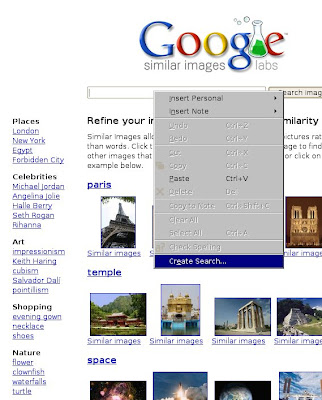
This feature is really cool - and works pretty much as the FireFox "Add a Keyword for this search" (see explanations on mozillaZine website)
But unfortunately this feature is broken (the create search is unactive) in Opera Unite beta see this posts ; hopefully it will be fix in the next release





No comments:
Post a Comment