My laptop with Debian/Lenny(stable) crashed again today - "X server" Failed with a weird error "xf86OpenConsole : Cannot open virtual console 8" :
It happened to me already a few times before - causing loss of all the work I was currently doing (opened documents etc ...).
Today I wasn't happy either when it happened and didn't want to troubleshoot - and since I've been testing LinuxMint for some time ; I figured it was time to migrate from Debian/Lenny to LinuxMint/Helena
The trick was that I didn't know if I could do that with the data in place.
So first step was a complete backup of my /home folder on an external HD (just in case).
Then (as root) I renamed my home folder "/home/myMix" folder into "/home/myMix-Shared"
After that I was ready to boot on the LinuxMint liveCD (good surprise, even my wacom tablet was recognized)
then on the installation screen with the partition I selected "specify partitions manually (advanced)"
The partition dedicated for the system had to be formatted obviously
but the /home partition - I made sure that the format option stayed unticked

and then I launched the installation (keeping my fingers crossed)
My username under LinuxMint is still "myMix" (that's why I had to renamed my /home folder previously).
After the installation (around 30mn) I ejected the cd, rebooted and then logged on the LinuxMint
I had a look at the /home there was myMix and my the other folder but I had no permission to read or write, so I typed the following command :
cd /home
sudo chown -R myMix myMix-Shared
sudo chgrp -R myMix myMix-Shared
And that was it!
No data were lost, and now I just had to move each of my previous folder in their new /home/myMix
until the "myMix-Shared" was empty.
Kudos to the LinuxMint team, their distros is gorgeous - now I can enjoy tab in Nautilus and Gimp 2.6 among other goodies (like compiz).

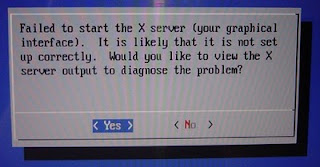









2 comments:
Hi,
Regarding the permissions thing, shouldn't chown -R user:group do the same thing in one command ?
Hi Djo!
That should do the trick as well, Thanks for the input
Post a Comment